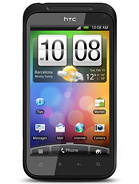This is a step by step instruction on how to Factory Reset and Hard Reset the HTC incredible S from HTC support. Restarting your HTC Incredible S phone (soft reset) If the phone is runa slower than normal, an application is not performing properly, or your phone becomes unresponsive, just try restarting your phone and see if that helps solve the problem . To restart your phone, simply turn it off and back on. If pressing and holding the POWER button doesn't work, then remove the battery, wait for a few seconds, reinsert the battery, and then turn the phone on. Performing a factory reset (hard reset) If you're passing your phone on to someone else or your phone has a persistent problem that cannot be solved, you can do a factory reset (also called a hard reset). This returns your phone to the state it was in before the first time you turned it on. Note: Performing factory reset will not delete the data and files that are stored in your phone’s mi...
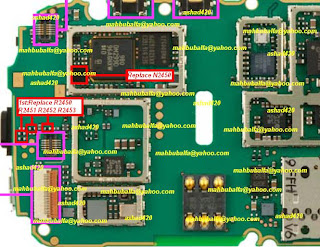
.jpg)