Popular posts from this blog
OPPO A57 Userlock and FRP Remover by TTA (9008)
OPPO A57 User lock and FRP Remover by TTA (9008) is a application for windows computer, which allows you to Unlock the User Lock, Pin Lock, Pattern Lock, Password Lock, Remove the FRP Lock in 9008 Mode, The latest version is released and available for directly download from our website. If you are interested into download the OPPO A57 Userlock and FRP Remover than simply follow the link given at the bottom. It is free to download and very easy to use. Download File


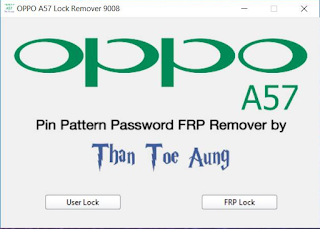
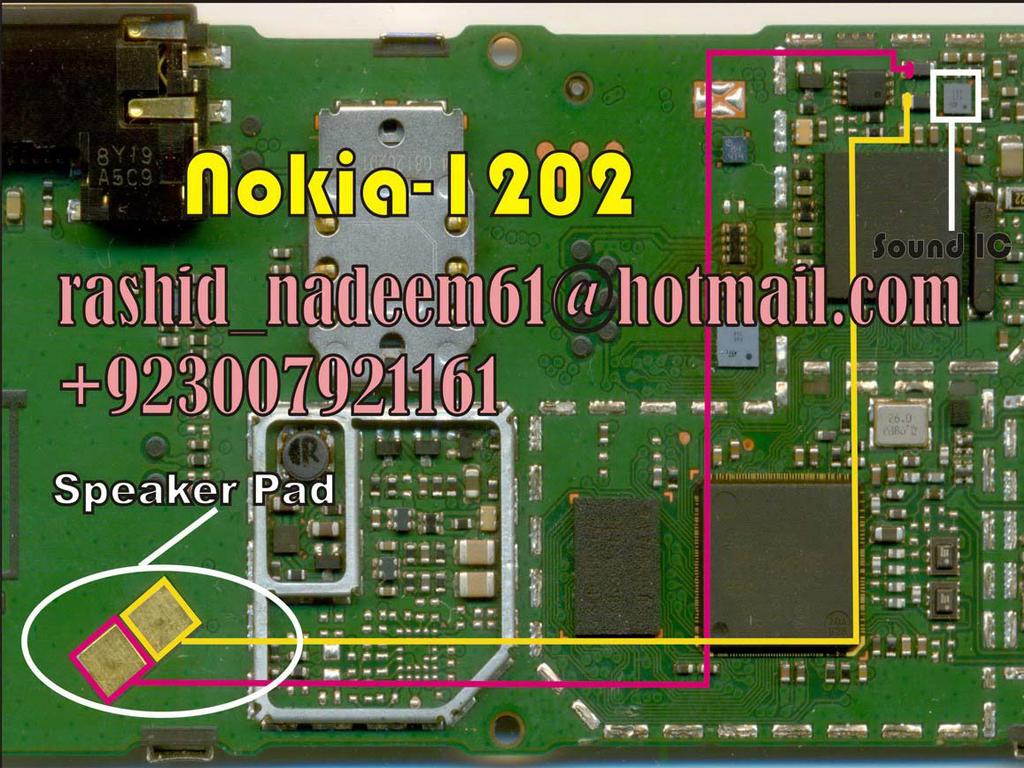
Comments
Post a Comment